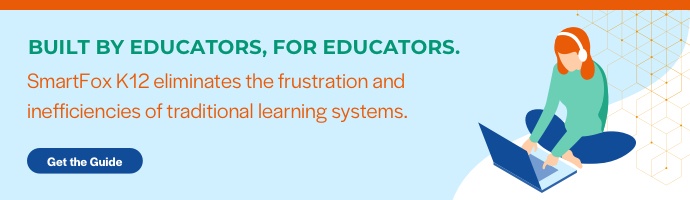Schools are racing to offer online learning, and for good reason. When done the right way, moving coursework online can stimulate learners, boost engagement, connect with students anywhere, and extend your school’s reach.
But before jumping into online education, you’ll want to make sure you’re using an online learning management system that covers all of your school’s needs.
Not sure where to start?
In this article, we’ll highlight what to watch out for when you’re choosing your learning management system (LMS), and we’ll explore how SmartFox K12’s LMS is different from a traditional LMS.
First, What Is SmartFox K12?
SmartFox K12 provides online education systems to K-12 schools that want to kick off or build out their online learning programs. Our online learning system provides a one-stop shop for schools that need to enroll, teach, report on, and market to students online. Essentially, SmartFox’s K-12 platform gives schools all the tools they need to run an online K-12 school and excel.
What Is a Learning Management System?
Your learning management system is the software that lets you deliver coursework, teach students, track progress, and report results. In online learning, your LMS will be the program your teachers use on a daily basis. They’ll use it to connect with students, keep them engaged, adjust curriculum, and record progress.
Unfortunately, the mere mention of a traditional LMS draws grumbles from many education leaders. Here are some problems a poorly designed LMS can cause:
- Missing reports or analytics: Most LMS platforms can broadcast content to students, but many don’t include built-in analytics. That can be frustrating when it comes time to track how a student is doing or if you need to craft reports.
- Non-responsive designs: Many systems simply aren’t built to adjust to mobile devices, such as phones or tablets. This leaves the learner discouraged, faculty frustrated, and IT pros overworked.
- Frustrating enrollment processes: Because most LMS platforms don’t interact cleanly with student information systems (SIS), administrators and counselors often have to waste time tracking down and managing enrollment data.
- Poor usability: Not all LMS programs are easy to use. Many include confusing dashboards, rigid content, or delivery methods that simply don’t connect with learners on their level.
What Makes SmartFox K12 Different?
SmartFox K12 was created to make education easier on teachers, administrators, counselors, and IT pros. In addition to serving the same broad purpose as a traditional LMS, SmartFox K12 was designed with additional advantages.
Simplified Student Enrollment
SmartFox K12 integrates with marketing, enrollment, and recruitment platforms. And enrollment data is easy to access, so you can spend less time tracking down info and more time reaching students.
Integrated SIS and LMS
Because the SmartFox K12 LMS is integrated with its student information system, you don’t have to waste time on unnecessary data entry. Analytics, student dashboards, and graduation planners are all built into the LMS. With the two systems talking to each other, it’s much easier to run reports, measure progress, and send info to regulatory bodies.
Fully Responsive Design
Students, teachers, and education professionals are using mobile devices more and more. In fact, one Statista estimate found mobile devices account for more than half of all web page views. That’s why we’ve built our LMS with a fully responsive design that delivers the same quality content on all devices.
Customizable Online Courseware
SmartFox K12 online coursework is designed to promote better learning outcomes. Students can access an intuitive, engaging, and customizable curriculum that is built to prepare students for post-secondary success. In fact, more than 140 courses are University of California (UC)-approved, and we’ve helped schools create fully NCAA-compliant coursework.
What Can Teachers and Students Do with SmartFox K12?
SmartFox K12 gives your faculty the tools they need to teach the way they do best. Because of its intuitive and connected design, teachers are less frustrated with data entry, unresponsive systems, and technology errors.
Instead, they have the resources to deliver content, adjust curriculum, and adapt to student needs. Here are some SmartFox K12 LMS features that teachers are excited about:
- Smart sessions that adapt to each student’s learning needs
- Student pacing guides that personalize the pace and path for individuals
- Intuitive student dashboards
- In-depth graduation planners
- Fully online cumulative files that are equipped with convenient sharing options
- Zoom and Qualtrics modules built inside courses and the LMS
- Full access to the California Longitudinal Pupil Achievement Data System (CALPADS) reports suite
- Curriculum designed to align with University of California standards
- Access to online safety records, including bullying reports
How SmartFox K12 Helps Education Professionals
When students and faculty are happy, it makes other education professionals’ jobs much easier. Still, there are distinct benefits SmartFox K12 provides for leaders throughout the institution.
Benefits for Administrators
Simply put, traditional learning management systems can give administrators headaches. That’s because most systems don’t smoothly integrate the LMS with the student information system (SIS). The result in those more primitive platforms is extra data entry and complicated info management.
Too often, when an administrator needs to gather enrollment data or run a report with basic online learning systems, it means they have to rely on other busy employees to sift through chaotic info.
Here’s where SmartFox K12’s LMS is different. Information runs smoothly between SmartFox K12’s LMS and SIS. At the same time, advanced analytics are built into the LMS, so you can easily report student progress. Here’s what an advanced LMS means for administrators:
- Simpler enrollment and easy report downloads
- Less paperwork and physical doc management
- Less time sifting through, entering, and searching for info
- More transparent communication with teachers and staff
Benefits for Counselors
Counselors generally have one foot on each side of a traditional online learning information system. They need to measure student progress and see how students are performing in an LMS. At the same time, counselors need access to enrollment data, deeper reports, and updated transcripts.
Because SmartFox K12’s LMS is connected to the SIS, counselors can save hours jumping between platforms. Plus, with SmartFox K12’s LMS, counselors can quickly identify gaps in student learning and prepare them for life after high school. Here are some more advantages for counselors:
- Work remotely from anywhere
- Gain the flexibility to work during summer
- Access advanced tracking and easy reporting
- Use personalized, online learning to help students catch up
- Access UC-approved curriculum and self-paced learning modules to prepare students for college
Benefits for IT Pros
When a learning management system is slow or complicated, IT pros are left dealing with the ramifications. Because SmartFox K12’s LMS includes a responsive design, IT pros can spend less time dealing with frustrated users and fielding help tickets. Here are more ways IT pros benefit from SmartFox K12’s advanced LMS:
- Implementation is smooth, including integration with user-friendly platforms such as Zoom and Qualtrics
- LMS and student dashboards are easy to use
- An integrated all-in-one system means fewer piecemeal fixes
- Student management capabilities and analytics are built into the system
Let SmartFox K12 Help Your Team
Picking up a new learning management system is a hefty decision that affects your whole team. But you don’t have to go it alone. Subscribe to our blog to learn more about online learning systems and how to pick the right program for your school.
About the Author

Mark Holley
Mark Holley is Co-Founder & Chief Business Officer at Method Schools, a California charter school network dedicated to personalized, student-centered learning. Learn more at methodschools.org.