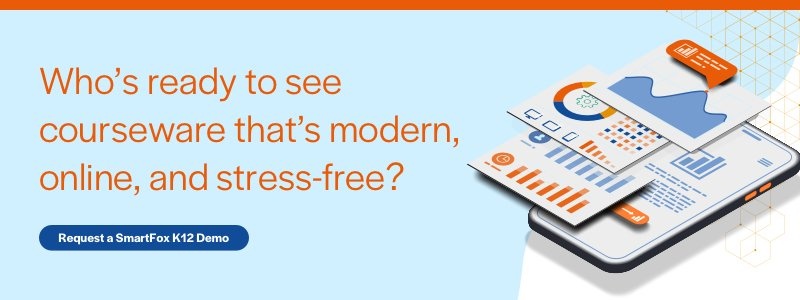Keeping track of student information is critical for both students’ progress and online programs’ success. In online learning, a school’s student information system (SIS) should be the heart that pumps vital student information outward and directs the school’s movement.
Unfortunately, the traditional SIS has become a chaotic mess for most education leaders. In this article, we’ve outlined how an SIS should operate and how the SmartFox K12 student information system is different.
What is a student information system?
Your school’s student information system (SIS) is the software you’ll use to keep track of important student information. Traditionally, that could include everything from enrollment info and student performance records to attendance, transcripts, and other important particulars.
More importantly, your SIS plays a key role in how your leaders help students succeed. Here are some ways your school’s leaders may rely on your SIS.
How Administrators Use an SIS
Education administrators often use the SIS to create reports on enrollment, student performance, and teaching outcomes. In many cases, these reports can contribute to a school’s funding, drive strategic plans, and even play a role in whether or not the school earns accreditation.
How Counselors Use an SIS
Counselors and advisors need student information to help learners stay on track for both graduation and post-secondary education. The easier it is to access SIS information, the smoother their jobs will go. Often, counselors will need to examine transcripts, identify academic barriers, and make sure coursework is qualifying students for college.
How is an SIS different from other learning systems?
In online learning, the SIS is important, but it carries out a different function from other learning systems. For instance, your school’s learning management system (LMS) tends to play a more public role in the learning process. The LMS is the system your teachers will use to deliver content, engage with students, and upload coursework.
Although it functions as a more internal tool, the SIS still plays an equally important role in student success. It’s a behind-the-scenes system where leaders can enroll students in classes and manage data. The SIS is traditionally used to house the information that pushes schools forward and fuels progress.
What are the challenges of traditional student information systems?
Even though a school’s SIS and LMS play different roles, education leaders still rely heavily on both systems. Unfortunately, traditional SIS and LMS platforms usually operate separately. That causes several problems:
- A lack of integration: Often, a school’s SIS and LMS simply don’t speak the same language. In many cases, a teaching resource or program in the LMS won’t mesh well with the SIS. That means when you try to move information from one platform to the other, you have to ask your IT team to come up with a piecemeal solution.
- Extra data entry: With two separate systems, staff members have to enter information multiple times in different places. In addition to wasting time, this process increases the chance of costly input errors.
- Additional faculty and counselor training: Every additional program takes extra training. That can waste employees’ time and frustrate the whole team.
- Limited access to important info: Disjointed information systems leave administrators and counselors scrambling to find the right data for reporting. In many instances, systems are so complicated that leaders have to rely on other employees to gain access to the information they need.
- Unorganized data: Because information is usually thrown into multiple programs manually, administrators are forced to scrape together and organize information for reporting.
How is the SmartFox K12 SIS different?
Our team of education leaders saw the problems of poorly designed SIS platforms firsthand. That’s why we built an SIS that’s integrated with the LMS. Here are some ways educators benefit from SmartFox K12’s SIS design.
Advantages for Charter and Public Schools
In order to succeed, public charter schools and private schools need to show they’re meeting standards. That often means reporting enrollment, student progress, teaching outcomes, and other in-depth figures. SmartFox’s SIS makes it easy for these schools to download, export, and send these critical reports to regulators or boards. Plus, because it’s integrated with an LMS that’s equipped with analytics, school leaders have more in-depth learning metrics to learn from.
Advantages for Administrators
Administrators are tasked with wrangling information, sending reports to state departments of education and other government education oversight groups and helping alleviate faculty frustrations. With a single information hub, administrators are able to spend less time scraping together data and more time pushing the school forward. Here are some reasons administrators love SmartFox’s SIS:
- Fluent information: Because it works fluently with the LMS, administrators have a single information hub without having to ask busy employees to pull reports or enter data.
- Seamless tracking: SmartFox’s SIS includes built-in reporting, and it includes information that’s fed into the system from the LMS. That makes it easier to track and report on teacher and student progress.
- Access to reports: The SmartFox SIS includes reports and enrollment data that are easy to access, export, and send on to regulators.
- Organized data: Info streams into organized channels, so administrators don’t have to spend time tracking down and organizing data.
Advantages for Counselors
Counselors generally need access to information in both the SIS and the LMS. That makes a single stream of data valuable. Here are some advantages SmartFox provides for counselors:
- Progress tracking: Counselors can track student progress and pinpoint areas where a student is struggling.
- Transcript access: You can easily pull transcripts, enroll students, and use built-in graduation planners to guide students.
- More visibility: The SmartFox SIS makes it easy to see who is enrolled in which programs, so counselors can keep students on track.
Advantages for IT Pros
Too often, IT pros are left trying to repair chaotic systems that simply weren’t built to get along. SmartFox’s integrated systems are designed with these professionals in mind. Here are advantages IT pros enjoy when using SmartFox’s SIS:
- Less faculty training: Because the SIS and LMS are integrated, IT pros can spend less time coaching faculty on unfamiliar systems.
- Faster uploads: SmartFox’s platform is equipped with faster uploads and more intuitive access to information. That means IT pros spend less time dealing with frustrated users.
- Clean integration: Systems are integrated and connected, so IT teams don’t need to waste time patching together incompatible systems.
Learn more about SmartFox K12 online learning.
For K-12 school officials who plan on moving to an online environment, the right learning platform is crucial. By taking time to research platforms now, you can prevent massive headaches in the future.
Have questions about how SmartFox K12 online learning can fit your school’s plans? Chat with one of our online learning experts today!
About the Author

Mark Holley
Mark Holley is Co-Founder & Chief Business Officer at Method Schools, a California charter school network dedicated to personalized, student-centered learning. Learn more at methodschools.org.